Phone Numbers are no longer attached to your local Telstra exchange

Many companies are moving to VoIP and enjoying the benefits of a digital telephone service and the most obvious benefit is to be able to take your phone number anywhere you want. In the olden days your telephone number was linked to the copper wire that comes into your home or office, but these days a phone number is virtual – it doesn’t matter where you are. Many larger companies have a different phone number for each state that are all answered in a central location. These days phone numbers are completely separate to the cabling that carries the voice signal.
Mobile and Landline Phone Numbers
There was a time in the early days of mobile phones where mobile phone carriers could keep a customer for many years because we didn’t want to change our phone numbers – changing carriers meant you had to change your mobile phone number! Many small business owners still believe that they need to change their landline phone number if they move their office location but that is not the case with VoIP – you can take your number with you now.
Port Away
When you move your phone number from one carrier to your new carrier it’s called Porting Away and it happens quite often. In our experience most request to port away involve those customer who want to move away from Telstra (mainly because they are a huge supplier and have most of the landline customers) and those carriers who tied customers into long-term and expensive plans (we won’t name names).
If you are interested in porting away from your existing phone number carrier just use the PAF (Porting Application Form) from our VoIP Support site.
Wholesale Account Number
When you Port Away the application form asks for the account number for the phone number you want to port away and many customers believe this number appears on the monthly phone bill, but it doesn’t. Often you’ll need to call the leaving carrier, let them know that you are porting away from them and need to get the wholesale account number for the phone number you want to port away. Once we have this information the whole process now takes half the time it use to.
Special Offer for Small Businesses
If you are ready to move your telephone system to VoIP and start saving money but also getting all the features of a digital phone system, visit our VoIP Partner website and learn how you can get a VoIP Phone System for $1 per month.

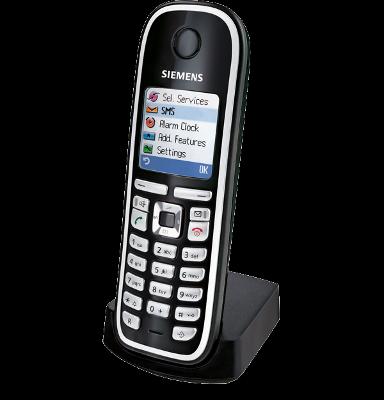
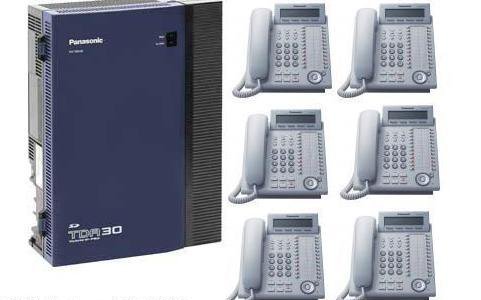 Most modern telephone PBX systems have the capability to connect to Voice over Internet Protocol (VoIP) so that you can save a lot of money making outbound telephone calls. We had an example of a typical request for VoIP functionality from a traditional telephone pbx system today and because it is an example of a common need and request we’ve written this blog post to help you understand what to do.
Most modern telephone PBX systems have the capability to connect to Voice over Internet Protocol (VoIP) so that you can save a lot of money making outbound telephone calls. We had an example of a typical request for VoIP functionality from a traditional telephone pbx system today and because it is an example of a common need and request we’ve written this blog post to help you understand what to do.
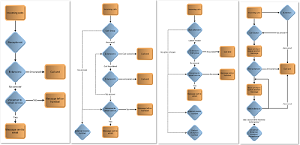 Do you want to see how most people handle the calls with their business telephone system? These call flow scenarios enable you to quickly choose from the most common choices and can help you get a good solution quickly.
Do you want to see how most people handle the calls with their business telephone system? These call flow scenarios enable you to quickly choose from the most common choices and can help you get a good solution quickly.