
C470IP is a very simple IP PBX with basic VoIP functionality however it can connect up to 5 additional handsets. Multiple handsets can be registered to be used with a single VoIP phone number (endpoint) or multiple endpoints.
Configuring a C470IP System
Most IP PBX’s can be configured by entering the IP address of the device. An IP Address looks something like 192.168.0.2 and it’s just a location for a device that is located on your local network.
To get the IP address of your Siemens C470IP system, press the blue “Paging Button” that normally gets each of the handsets ringing. You’ll see the IP Address displayed on the handset.
Type that address into your browser and the normal password is 0000. You can then log in to the admin area, setup phone numbers, handsets and manage how calls are handled – things like which phone number rings on which handset.
Handset registration process
When you get another handset to use with your system you can register it using the following procedure:
Turn on additional handset
On the phone menu, Navigate to Settings > Handset > Register H/Set
Enter your system PIN, (default is “0000”)
Press and hold INTERCOM button on base station until handset is registered (it will show an icon like the phone is ringing).
Great for Virtual Assistants
You can then go into your IP PBX admin and rename the handset to something that makes more sense to you. For example if you operate a home based business as a virtual assistant you can have one line for home and a couple others for your own business and any business you’re answering calls for.
We’ve had quite a bit of interest from virtual assistants who are using these phone systems because they are cheap and enable them to take advantage of cheap voip rates and have some great features like group pickup, assisted call transfer and can be combined with the VoIP service features like voicemail-to-email.

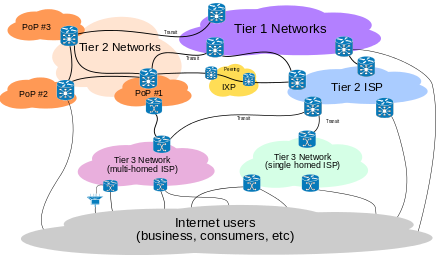 In the world of cloud-based hosting and
In the world of cloud-based hosting and 


