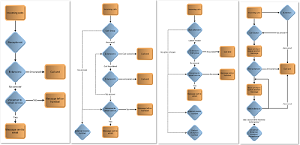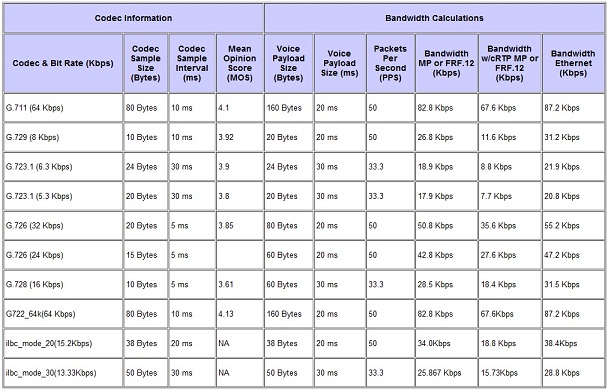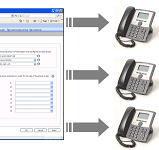Telstra Call Forward
 Call Forward is a functionality that enables you to have incoming calls diverted to alternative numbers on situations where you are away from your phone, are busy on your phone or are not in your office.
Call Forward is a functionality that enables you to have incoming calls diverted to alternative numbers on situations where you are away from your phone, are busy on your phone or are not in your office.
This functionality was seen as a break through a decade ago, but with the onset of VoIP and digital telephone systems this type of functionality is now available via most VoIP Cloud PBX Admin Portals and you can control more aspects of your VoIP Business Telephone System by logging into a cloud-based administration area.
Porting Away from Telstra
VoIP Business Telephone Systems have a LOT of features that you can configure yourself without the services of an expensive telephone or IT Consultant. Many customers have signed up to these Hosted Business Telephone Systems and ported away from Telstra to save money. By Porting away from Telstra you get to
- Keep your phone number (no matter where you move in the world!),
- Pay low VoIP rates for the number and calls, PLUS
- You can take your number with you wherever you go!
Call diversion is a function that Telstra customers can use to divert calls to their new VoIP Business Phone System until they are ready to port their number away from Telstra and we’ve written the basic instructions for how to do it below.
VoIP Business Phone System on 14 day FREE Trial
Trial a VoIP Business Phone System for your office and take advantage of great advanced call handling features like those listed below, we can help you with a VoIP Phone System on a 14-day FREE Trial. Here are some of the most desired features:
Voicemail to Email,
Auto Attendant (IVR)
VoIP Service Admin Portal, and more
The VoIP Business Telephone Systems voicemail-to-email service allows you to create your own greeting and receive messages to your own email address, no matter where you are. Telstra normally charge for their voicemail (messagebank) service, but the VoIP Business Telephone System includes this feature for each VoIP phone number.
Turning Call Forward On and Off
Below is some information we found to help our customers with the codes required to activate and deactivate the Telstra Call Forward services: Remember! Do not use brackets, but do use the asterisk (*) and hash (#) keys.
How to turn Call Forward on
Here are the basics:
The easiest way to turn on Call Forward is to call 1#, then say “Turn on Call Forward” and listen to the instructions. Alternatively, follow the instructions below to turn on each type of Call Forward.
To turn on Call Forward Immediate (all calls):
Press * 2 1 (phone number) #
To turn on Call Forward Busy:
Press * 2 4 (phone number) #
To turn on Call Forward No Answer:
Press * 6 1 (phone number) #
You can also turn on Call Forward No Answer and specify how many seconds before the call is forwarded:
Press * 6 1 (phone number) * (time in seconds) #
Cheap Business Telephone Systems from $1 per month
 [box type=”tick” size=”large” style=”rounded” border=”full”]Did you know that you can have the power of a professional business telephone system and the capability to turn on features like Call Forward, Do Not Disturb etc from your VoIP Handsets?You can also have all of your team connected as part of the one business phone system even if they are spread out across Australia (or even the world)?Learn about the features of the CloudPBX..[/box]
[box type=”tick” size=”large” style=”rounded” border=”full”]Did you know that you can have the power of a professional business telephone system and the capability to turn on features like Call Forward, Do Not Disturb etc from your VoIP Handsets?You can also have all of your team connected as part of the one business phone system even if they are spread out across Australia (or even the world)?Learn about the features of the CloudPBX..[/box]
How to turn Call Forward off
Here are the basics:
The easiest way to turn off Call Forward is to call 1#, then say “Turn off Call Forward” and listen to the instructions.
Alternatively, follow the instructions below to turn off each type of Call Forward. You can also find out how to turn Call Forward on.
To turn off Call Forward Immediate (all calls):
Press # 21 # on your keypad
To turn off Call Forward Busy:
Press # 24 # on your keypad
To turn off Call Forward No Answer:
Press # 61 # on your keypad
Turn off Call Forward Selected Callers:
Press # 92 # on your keypad
Turn off Call Forward Set the Time:
Press # 16 # on your keypad
Typical small business call flow scenarios
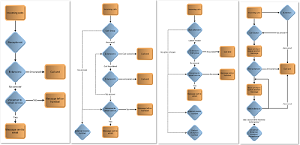 We’ve put together some call flow diagrams to make it easier to choose your ideal business telephone system customisation. Combined with $1 per month for a phone system you’ll have professional features, setup quickly and at a fantastic cheap rate. See the common business telephone system setups..
We’ve put together some call flow diagrams to make it easier to choose your ideal business telephone system customisation. Combined with $1 per month for a phone system you’ll have professional features, setup quickly and at a fantastic cheap rate. See the common business telephone system setups..
Cisco, Yealink and Siemens Handsets
 Feature-rich and professional these global brands will make your business look and feel professional and they’ll come with the power to manage the calls in your small business.
Feature-rich and professional these global brands will make your business look and feel professional and they’ll come with the power to manage the calls in your small business.
See the different VoIP Business Telephone Handsets..
Requesting a Quotation is Quick and Easy
 If you want to get started with VoIP, Digital and Hosted Business Telephone Systems but not sure how to get started, tell us a little bit about your circumstances and request a quote and we’ll get something back to you quickly.
If you want to get started with VoIP, Digital and Hosted Business Telephone Systems but not sure how to get started, tell us a little bit about your circumstances and request a quote and we’ll get something back to you quickly.
You’ll be able to trial every aspect of the business telephone system, and see call rates and connectivity options.




 We recently spoke to Angela, a freelance writer, to share her experiences working with some of the largest publishing and advertising businesses in Australia. If you are interested in media and more importantly how large and well known companies measure the success of their advertising dollar, you’ll find this quite interesting.
We recently spoke to Angela, a freelance writer, to share her experiences working with some of the largest publishing and advertising businesses in Australia. If you are interested in media and more importantly how large and well known companies measure the success of their advertising dollar, you’ll find this quite interesting.