Commander and VoIP
It’s pretty easy to spot a small business or one-man-band these days, just by looking at their contact details. It’s even easier to tell which ones use remote workers, too. You know how? They only give out a mobile number. Even if they tell you otherwise on their website, and give the appearance of being a professional medium-sized business, the mobile phone number always gives them away.
Maybe you’re one of those businesses; you started out small, but as you grew you needed to hire more people. Now you have a sizeable team of remote workers, each trying to communicate with your clients and customers using a mobile phone. Aside from being impractical (how do you transfer an external call to a member of your team from a mobile?), it’s also not very professional.
The Commander of business telephone systems
The problem has always been that for most small businesses, the go-to phone system was the Commander business phone system, which was originally manufactured by Nitsuko Corporation in Japan, until Nitsuko was bought by NEC. They stopped producing Commander phones not long after that, although you’d have hardly realised; they were so hugely popular in Australia that, even to this very day, you can still buy secondhand Commander telephone systems and spare parts for them – and quite cheaply, too.
If you’re looking for a business phone system, picking up a secondhand Commander telephone system might be the way to go, and for as little as $50 in some cases at sites like Gumtree and Ebay.
These old analogue phone systems can be set up in your office but you’ll need someone with the technical skills and you’ll also need analog lines which you’ll need to organise with someone like Telstra. Keep in mind, also, that if you only have four phone lines and each one is in use when someone calls, they might get the engaged tone – pretty bad for business. If you’re looking for some advanced call handling features like call waiting, auto-attendants, and so forth, you may need to get a more modern, more sophisticated business telephone system from Cisco or Yealink.
These cheap analog telephone systems might solve the problem for small businesses looking for a cheap phone system that their staff can use in their office, but what about those remote or teleworkers? If they deal with external stakeholders on your business’s behalf, you’d still want to be able to assign a business number for them.
The Commander’s modern mate: an ATA adapter
Some virion customers have an old Commander business phone system but connect it to an analogue telephone adapter, like one of Cisco’s ATA adapters. By connecting a Commander phone system to a Cisco ATA adapter, ideally Cisco’s Linksys PAP2 device, you’ll be able to add two extra VoIP services, so you can extend the functionality of your phone system AND enable all your outbound calls to travel via VoIP (at a largely discounted call rate).
For less than $100 you can pick up a complete Commander phone system and a Cisco Linksys PAP2 adapter, and then configure if for a VoIP service, making it a low-cost option for small businesses. If you anticipate your business to grow – and quickly – you might consider the benefits of a new VoIP phone system for cheaper than you think.
Commander – Cheap to buy, expensive to setup
Because you’re using old technology, however, there isn’t a lot of assistance available in terms of set-up or troubleshooting if problems occur (you may need to consult the Internet in such instances), and although it might seem like a cheap phone system you’ll then need to find a local technician who’ll need to come to your office and connect to your expensive Telstra PSTN phone lines.
New VoIP business telephone systems may be cheaper
If you’re thinking of switching your business phones to a VoIP service, browse our website to compare our different services or contact us to request a quote for a VoIP system for your business. To learn more about VoIP for business, continue reading our blog.



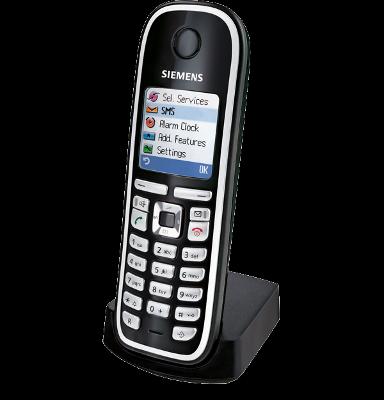

 We recently spoke to Angela, a freelance writer, to share her experiences working with some of the largest publishing and advertising businesses in Australia. If you are interested in media and more importantly how large and well known companies measure the success of their advertising dollar, you’ll find this quite interesting.
We recently spoke to Angela, a freelance writer, to share her experiences working with some of the largest publishing and advertising businesses in Australia. If you are interested in media and more importantly how large and well known companies measure the success of their advertising dollar, you’ll find this quite interesting.




